Agency Manager Guide
Thank you for adopting e-referral as a way to refer people to Levenmouth Foodbank for emergency food assistance. Without the help provided by agencies like yours, Levenmouth Foodbank would be unable to help people in our local community.
We believe that e-referral will help more people receive the help they need, at the time they need it most and will make referral easier for your staff.
What is e-referral?
E-referral is a secure way to refer a person to a food bank without the need for a pre-printed voucher or email. It uses a Data System shared by all food banks in the Trussell Trust network.
Why use e-referral?
There are multiple benefits from using e-referral, such as:
- Your staff will not need to send emails with sensitive data in them.
- Your staff will be able to see the person’s history of referrals. They will be able to see if the person has used a food bank before, or what kind of assistance they’ve received.
- They will also see if the person has received vouchers from other agencies, in case you need to take that into account.
- Staff will be able to see the food bank centres nearest to the person’s postcode and their opening times. This should help people get to the food bank centre most accessible to them.
- You will be able to see which of your staff are making referrals.
- The details you enter into the system will be immediately accessible to the food bank when the person visits. This will improve our ability to help people, and will reduce the errors that arise when transcribing entries from hand-written vouchers.
Your responsibility
Your principal responsibility remains to make sound judgements about people’s need for emergency food. We rely upon your judgement, because you’re aware of the situations of the people you see, or because your staff are skilled in assessing the needs of members of the
public and determining how best they may be helped. When using the e-referral system, your staff will have ready access to our phone number and email, and we welcome them contacting us if they have any questions.
Signing up for e-referral
Responding to the invitation
E-referral is not automatically available to all referral agencies, but only to those invited to use it. The invitation will come to you as an email with a link labelled ‘Accept invitation’. By clicking on the link, you indicate that you wish to use e-referral. You will be given opportunity to set your password, which you will need to retain along with your log-in identity.
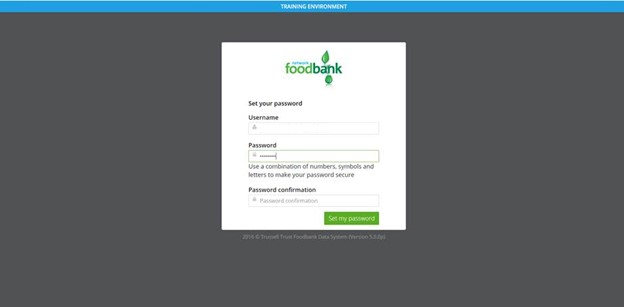
Accessing the data system
The foodbank client data system is accessed on-line via https://data.foodbank.org.uk. On arrival in the system, you will be asked to enter your username and password.
Once you’ve logged in, you’ll be presented with a screen that outlines the Data Protection rules that must be abided by. You will need to read through the bullet points, agree to the statements and tick the box at the bottom before being allowed to proceed to any other part of the system.
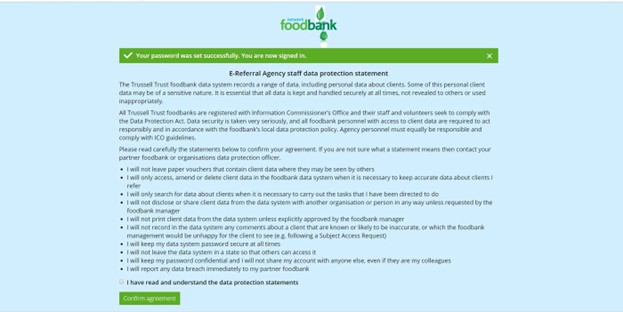
Once you have agreed to the statement and are in the data system, you will see a menu bar with five main options:
![]()
To prepare for use of the system, you will first need to visit Settings and carry out two tasks:
- Check your Agency details are correct.
If your details change in the future, please edit them here. The foodbank will then always have your latest contact details. (In the same way, the latest contact details for the foodbank will always be available to you via the Partner foodbank screen). - Click Users to give staff access to e-referral:
Adding Users
You will need to add into the system the details of staff that you want to have access to e-referral. To do so, click on the Invite new user button.

You will be asked for the following details of the new user: their name, job title, a unique email address, phone number (optional), whether they are a “user” or “manager” and whether they have signed a data protection statement. Managers have the ability to add, edit and remove users, and amend the “agency details”, as well as all the other functions available to all Users.
Once you have entered a user’s details, click the Send invitation button. The user will then receive an email similar to the one that invited you to e-referral.
E-referral to other local foodbanks
Your agency may have a footprint that touches on other foodbanks. We suggest that you let them know that you will be starting to use e-referral, and check that they are happy to receive clients via the e-referral system. Please note, foodbanks can only accept referrals for their local area, for example, Glenrothes foodbank cannot deliver to addresses in Levenmouth.
If you find your service has a need for emergency food when the foodbank is closed, please see ‘Emergency Food Boxes’ information below.
Stopping e-referral
If at any point it looks like e-referral isn’t working for you, please let us know. We can turn off your access to it.
To remove access for one of your staff, just go to Settings/Users, find their name, click Edit details, and click Delete at the bottom of the screen.
Additional items
Reporting problems
Please contact Levenmouth foodbank if you are unsure about when and how to make e-referrals. We are always very happy to discuss this with you. Please also contact us if you find a technical problem in the system. We will report it for you.
Data security
Like all foodbanks in the Trussell Trust network, Levenmouth foodbank takes data security seriously. Levenmouth foodbank is registered with the Information Commissioners Office, and requires all its data system users to sign up to standards that protect client personal data. All foodbank personnel are also required to sign a confidentiality agreement.
It is important that your agency adopts equivalent standards and rules of behaviour and confidentiality. User of the data system with “manager” status can indicate that a user has signed a data statement. This can be found by visiting “Settings”/”Users”, and then clicking “Edit details”. Access to the data system will be restricted only to users who are recorded in the system as having signed a “data statement”.
Client data in the system is fully encrypted, both when stored and when being communicated across the internet.
In order to prevent abuse of the system, you will see the dates of all the foodbank vouchers issued to your clients, not just those issued by you. This visibility of voucher history means that you can be confident that a client is not getting multiple vouchers from different agencies.
To make clients aware of this, printed vouchers contain the following statement:
“To help prevent misuse, the date and location of client’s foodbank visits may be visible to other foodbanks and some referral agencies”.
Making a Referral
See separate resources for most up to date information.
Pre-packed Emergency Food Boxes
Levenmouth foodbank offers a service of EFBs (Emergency Food Boxes). These are pre-packed boxes which are held by an agency. If you are interested in holding some for your agency, please get in contact and we will be happy to discuss.
EFBs are supplied with paper vouchers attached, which the agency should fill and return to the foodbank when the box has been given to a client. A paper voucher must be returned to the foodbank when an EFB is handed over. The data system does not enable you to give a client an EFB and record that you have done so (i.e. record that a voucher has been fulfilled).
Please do not attempt to use e-referral in conjunction with EFBs, unless you have agreed with the foodbank a robust way of reporting to them.
